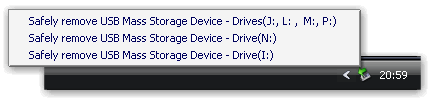Slicers are visual controls that let you quickly filter data in a PivotTable in an interactive, intuitive way. If you insert a slicer, you can use buttons to quickly segment and filter the data to display just what you need. In addition, when you apply more than one filter to your PivotTable, you no longer have to open a list to see which filters are applied to the data. Instead, it is shown there on the screen in the slicer. You can make slicers match your workbook formatting and easily reuse them in other PivotTables, PivotCharts, and cube functions.
In earlier versions of Microsoft Excel, you can use report filters to filter data in a PivotTable report (PivotTable report: An interactive, cross-tabulated Excel report that summarizes and analyzes data, such as database records, from various sources, including ones that are external to Excel.), but it is not easy to see the current filtering state when you filter on multiple items. In Microsoft Excel 2010, you have the option to use slicers to filter the data. Slicers provide buttons that you can click to filter PivotTable data. In addition to quick filtering, slicers also indicate the current filtering state, which makes it easy to understand what exactly is shown in a filtered PivotTable report.