This method is useful for Blogger and Wordpress In the last issue has been discussed about How to burn or create a blog feed at feedburner ta pi now there are a few changes so I need an update to make it more useful for you beginners, permissions for the master to be corrected if there are additionaldirectly wrote one. List your blog to:
1.Enter your google account
Click the Sign in

2. Will go to the front page of Feedburner
3. at the bottom of the page enter your blog address, for example: http://namablog.blogspot.com, eg http://newsandworld.blogspot.com
then click Next
then click Next
4. Enter a name / title of the feed, and feed address, click the next button
5. Feedburner will do the identification of feed that we want, if no error will appear the following page, select one sat u atom or rss and then click Next
6. The following page will appear,after the above process is completed will be burning (burning feed)
If there is an error tidah following page will appear
Note the URL is given, for examplehttp://feeds2.feedburner.com/newsandworld use this link on the browser to see the results.
7. 3 check boxes and click the Next button
9. The next setting in your blog, how to loginand then select thesettings / preferences and select Site feed onblog feeds allow select Full >> Changing Direction on Posting URL Feed content feed name was given earlier example http://feeds2.feedburner.com/newsandworld 10. Finally click the save button
For those of you who use wordpress blog (paid domain / hosting self) if you want to burn or create a blog feed can be found here wordpress feed wordpress




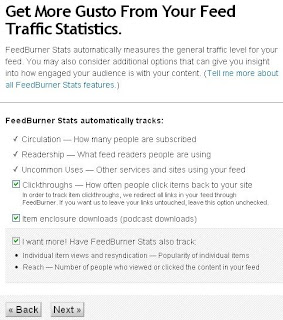


0 komentar:
Post a Comment